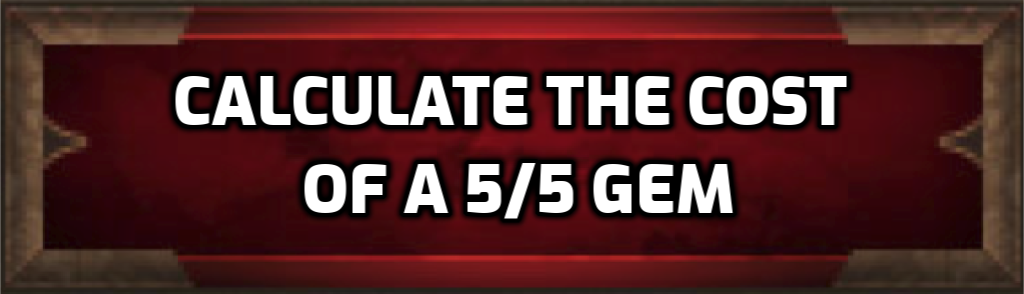Welcome to the
$25 Rift Simulator
In the latest Update I've added Inventory & Legendary Gem Upgrade System
Here's a little instruction on how to use the new features:
- Click the button in top right of the page and in the modal window select "Upgrade Gems".
- You are now presented with 6 available gem slots, click on one of them and select a Legendary Gem, you will not be able to replace gems in these slots without refreshing the page.
- You will see that you need Gem Power to upgrade the gems, to acquire Gem Power, navigate to "Inventory" by clicking the "Inventory" button.
- You will now see "Consume" buttons near each Legendary Gem, pressing on this button will "consume" the gem, granting you Gem Power and destroying the gem in the process.
Have fun! ❤